The Replace dialog box allows searching the active document for a given string in order to replace it with new text. You can show this window by clicking the Ctrl+R shorcut combination, or executing the Edit|Replace menu command, from the main menu.
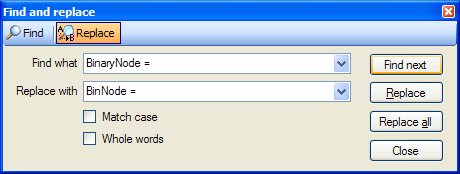
Though it looks like a modal dialog, it is a floating tool window, so you can switch between this window and the code editor without closing the dialog first. As with the Find dialog box, we can turn this window into the Find dialog by clicking the corresponding button in the toolbar.
See also
The Integrated Development Environment
Project management
The Code Editor
Keyboard shortcuts
Find dialog
Go To Line dialog