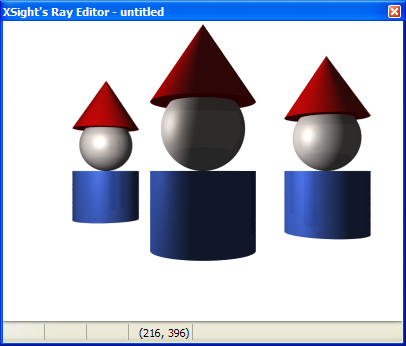
The Image Window is automatically displayed when the rendered has completed scene generation, and when the noise generator computes a bitmap.
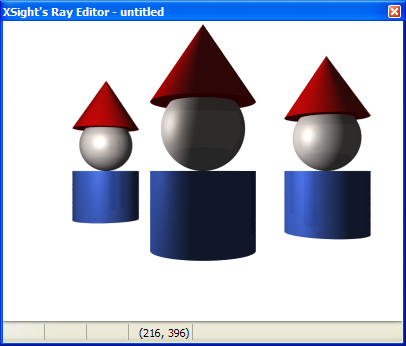
You can save the Image Window contents to a file, or copy the image to the Clipboard using the popup menu associated to the window.
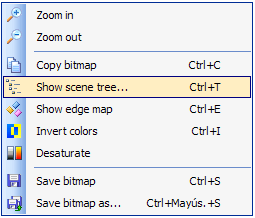
Sometimes you'll find convenient to take a look at the negative of a generated image.
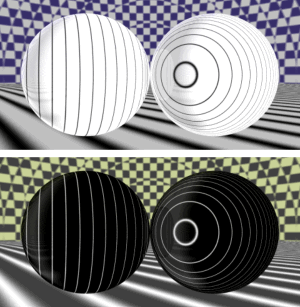
The Image Window keeps an internal copy of the last rendered scene. When you move the mouse over the bitmap, the scene is used for calculating which point in the 3D scene your mouse is pointing to. The result of this query is shown in the status bar:
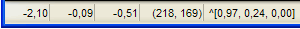
By default, only the 3D position and the bitmap coordinates are shown. If you need to know the normal vector at the point under the cursor, you can press the Ctrl key while moving the cursor.
Home | Using the Ray Editor | Editor Window | Motion Blur | Animation Form | Scene Wizard | Noise Generator | XSight RT Options